Personalised Care
Create dynamic, individualised care plans that adapt to each young person’s journey. Add developmental goals, notes, and assessments, all easily accessed and updated by authorised staff.
Progress Tracking
Visual tools help you monitor progress over time. Whether tracking education, health, or wellbeing outcomes, you’ll have a clear view of each young person’s growth.
Document Management
Store everything from daily logs to legal documents in one encrypted system. With audit trails and access controls, you’ll stay compliant without the stress.
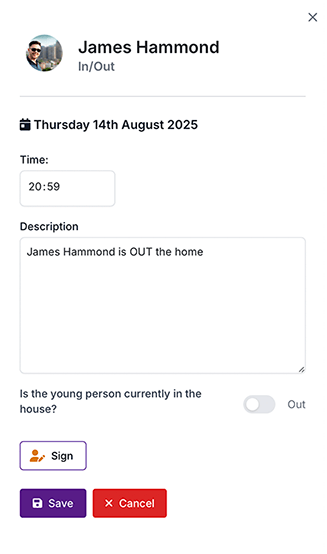
Digital Records That Save Time and Improve Accuracy
Keeping track of daily activity, behaviour incidents, and personal milestones shouldn’t be a burden. With Mentor, every young person has their own profile, where your team can log daily observations, risk assessments, behaviour plans, and more in real time.
Everything is date stamped, securely stored, and instantly accessible. No more lost paper trails, missed logs or rushed updates. Plus, automatic reminders and onboarding guidance mean new staff can pick it up easily.
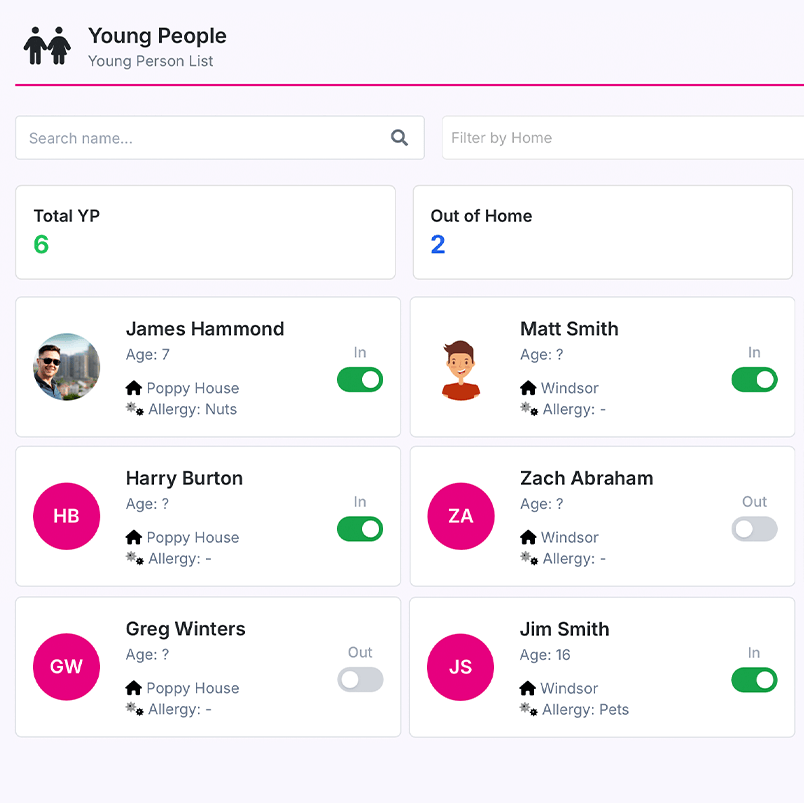
Struggling to Track Progress? Turn Insight Into Action
Mentor’s reporting tools do more than store data, they surface meaningful insights. You can view each young person’s progress against their individual care plan, spot emerging trends, and identify areas where further support is needed.
Preparing for an inspection, presenting to a local authority, or reviewing outcomes with your team? Mentor provides visual reports that clearly demonstrate impact, helping you communicate with clarity and confidence.
Young person management is just the start
Mentor gives you far more than a place to store records. It’s a living platform that empowers your team to deliver joined-up, consistent care. From staffing tools and compliance dashboards to real-time collaboration features, Mentor connects every part of your provision into one seamless system.
Managers Dashboard
Get a complete overview of care quality, incident trends, and outcomes at a glance across all young people and all homes.
Instant Logs & Forms
Log daily observations, complete incident forms, and update support plans in seconds. All templates are customisable to your workflow.
In-Platform Messaging
Send reminders, updates or required readings directly to team members. Tag them into tasks or turn messages into to-do’s instantly.
Still have questions? We have answers
All information is stored on secure UK-based servers with full encryption. Role-based access and audit logs keep everything safe, compliant, and trackable.
Yes. You can tailor Mentor to fit your home’s processes, from personalised care plans to risk assessments, daily logs, and incident reports.
Absolutely. The Young Person Management tools can be adapted for 16+ semi-independent services, including floating support models.
No Hidden Fees. No Guesswork. Just Better Care.
Need a conversation first? Our team is happy to talk through your options and find a plan that’s right for your home or service.

