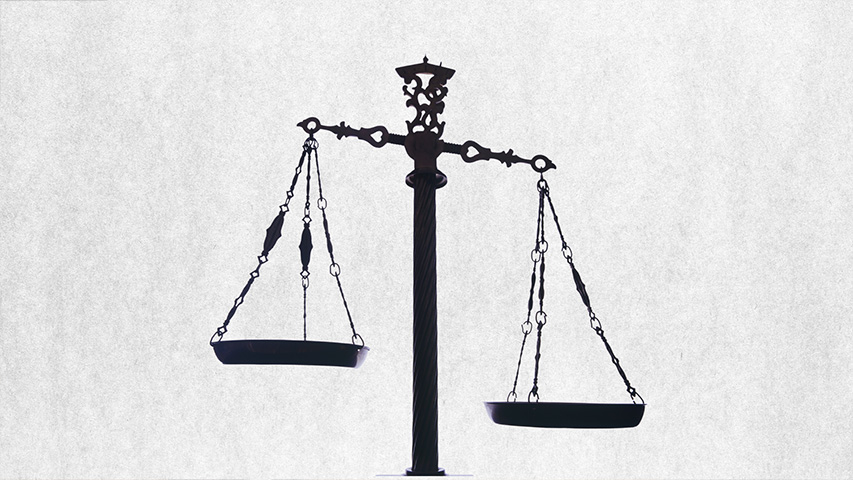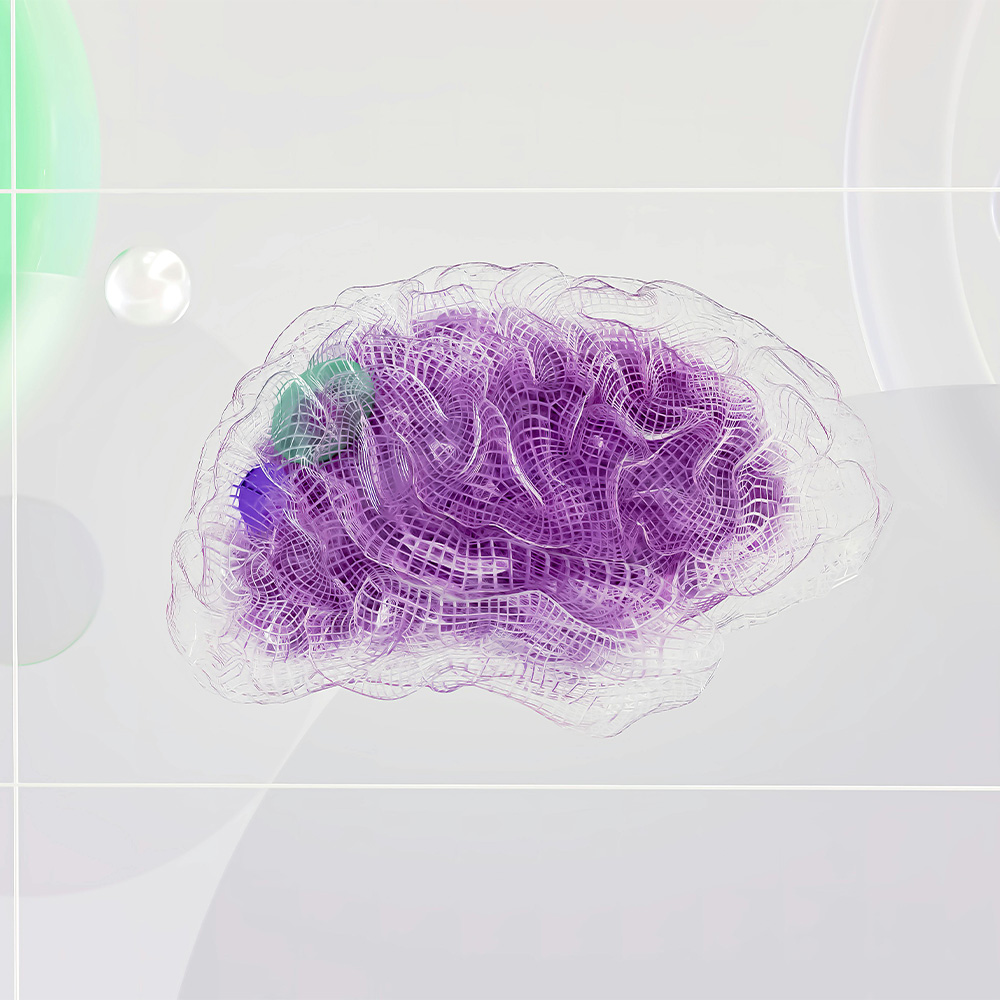When There’s a Fire in Your Home – What Every Manager Should Know
18.09.2025
When Bullying Shows Up in Your Home – What Every Team Should Know
15.10.20257 Checks Before Choosing Children’s Home Software (2025)
A Practical Guide for Care Leaders
Why Choosing the Right Software Matters
Running a residential children’s home has never been more complex. From Ofsted compliance to workforce pressures, every decision has an impact on the young people you care for. While staff commitment remains the foundation of great homes, the systems you use to record, review, and evidence practice play a huge role in shaping daily life and inspection outcomes. Choosing the right children’s home software helps align day-to-day recording with oversight and outcomes.
The right digital platform can save staff hours of paperwork, improve oversight for managers, and provide the defensible evidence inspectors and commissioners demand. The wrong system? It risks creating extra admin, confusing workflows, and gaps that could be costly.
This guide explores how to choose children’s home software that supports both compliance and care. Whether you’re moving from paper records, spreadsheets, or switching from an outdated platform, these are the key factors to consider. Put simply, we’ll show you how to select children’s home software that fits your setting.
Key Factors to Consider When Choosing Children’s Home Software
When assessing children’s home software, focus on usability, compliance, child-centred practice, and long-term value.
1. Ease of Use & Training
Children’s homes operate in high-pressure environments where time is scarce. A system that feels clunky or complicated won’t get used properly.
What to look for:
- Intuitive dashboards tailored by role (frontline, manager, RI).
- Quick mobile or tablet access for staff logging on shift.
- Accessible guides and short video tutorials.
- Free, ongoing training sessions for new staff and refreshers.
Why it matters: If staff can log confidently without extra stress, daily records will be consistent, accurate, and meaningful, helping you focus more on care, less on admin. Easy-to-use children’s home software increases adoption and accuracy.
2. Compliance & Ofsted Readiness
Ofsted inspections rely on evidence: policies, procedures, risk assessments, and daily records must all be accurate, timely, and embedded in practice. Software should make compliance second nature, not a scramble. Your children’s home software should surface risks and required actions before an inspection does.
What to look for:
- Time stamped logs with manager sign-offs.
- Automated alerts for overdue reviews, missing signatures, or open tasks.
- Annex A-style exports that mirror inspection requests.
- Policy and procedure libraries with review cycles and staff acknowledgements.
Why it matters: Homes with clear, defensible evidence trails are inspection ready every day, not just when Ofsted arrives.
3. Child-Centred Design
Not all care software is built for children’s homes. Many systems are repurposed from healthcare or adult services, and miss the nuances of children’s residential practice. The right software should reflect the values of your home and support life story work. Look for children’s home software that helps capture voice, achievements, and context—not just forms.
What to look for:
- Linked care plans: Risk Assessments > Behaviour Support Plans > Placement Plans.
- Reflective note taking, not just tick box forms.
- Ability to attach photos, achievements, or coursework.
- Language and workflows tailored to children’s services.
- Link medication with goals and practical outcomes.
Why it matters: Systems designed for children’s care help staff record with empathy and build a narrative that supports young people’s journeys.
4. Features & Flexibility
Every home is different, so your software should cover the essentials but allow for flexibility. Too rigid, and staff will work around it; too loose, and consistency suffers. Effective children’s home software balances core modules with sensible configuration.
What to look for:
- Core features: daily logs, incidents, rotas, MAR (medication), HR, policies.
- Customisable forms or fields.
- Role-based permissions to maintain accountability.
- Mobile-first design with autosave to prevent data loss.
Why it matters: Configurable features keep the system aligned to your home’s workflows, reducing duplication and ensuring nothing slips through the cracks.
5. Data Security & Hosting
Children’s homes manage highly sensitive information. Security, GDPR compliance, and reliable hosting are non-negotiable. Your children’s home software must evidence robust controls end-to-end.
What to look for:
- UK-based developers and support staff.
- UK-based servers with ISO27001 certification.
- End to end encryption and multi-factor authentication.
- Daily backups and disaster recovery measures.
- Clear terms on data ownership – you retain full control.
Why it matters: With secure systems, leaders can reassure staff, parents, and inspectors that data is protected and compliant.
6. Integration & Scalability
Whether you manage one home or a group, your system should grow with you. Expanding providers often outgrow rigid systems, leading to costly migrations. Plan for children’s home software that scales across homes, regions, and reporting needs.
What to look for:
- Multi-home dashboards filterable by region or type.
- Permissions that work across multiple sites.
- Optional custom development for bespoke settings.
- Integration or export options for HR, finance, or safeguarding partners.
Why it matters: A scalable platform means you won’t need to rip and replace software when you expand.
7. Cost & Value
Budget pressures are real, but the cheapest system isn’t always the best. Cost should be measured against staff time saved, compliance gaps avoided, and outcomes improved. Consider the total cost of ownership of your children’s home software, not just the licence fee.
What to look for:
- Transparent, per-home subscription pricing.
- Support, training, and updates included.
- Multi-year discounts available but not forced.
- Evidence of impact from existing customers.
Why it matters: The right system pays for itself in reduced admin, stronger inspections, and better staff retention.
What to Ask When Evaluating Children’s Home Software
Use these questions when shortlisting children’s home software suppliers.
| Key Factor | Questions to Ask Vendors | Why It Matters |
|---|---|---|
| Ease of Use | How long does staff training take? Is mobile access included? | Ensures staff adoption and consistent records. It should also be thorough enough to guide you through each core feature. |
| Compliance | Can you generate Annex A reports instantly? | Saves days of prep and reassures inspectors. Without it, staff spend hours or even days pulling data together manually, risking errors and gaps that undermine confidence. |
| Child-Centred | How does the system support life story work? | Builds meaningful records, not just tick-box logs, giving you opportunities to reflect the child’s voice and experience. |
| Features | Can we create custom forms ourselves? | Flexibility without relying on developers. Without it, you’re locked into rigid templates, slowing you down and limiting responsiveness. |
| Security | Where is your development team based? | A fully UK-based team ensures compliance with UK data protection laws, stronger accountability, and no risk of sensitive children’s data being handled offshore. |
| Security | Where is data hosted? Who owns it? | UK-based cloud hosting with clear data ownership ensures GDPR compliance, full transparency, and peace of mind that sensitive children’s records are always secure. |
| Scalability | How does the system support multi-home groups? | Future proof investment as your service grows. Without scalability, every new home has disconnected records, creating inefficiency and making oversight across multiple homes almost impossible. |
| Cost | Are training and updates included? | Avoids hidden costs. Regular training sessions and free software updates mean your team stays confident and compliant without hidden costs, delivering real ROI. |
Red Flags to Spot Early
Watch for these children’s home software pitfalls before you commit.
Built for the wrong sector
Some systems are adapted from adult care, health care or generic CRMs. If it isn’t designed specifically for children’s homes and Ofsted requirements, that’s a major warning sign.
Unclear founder vision or values
If the company doesn’t understand children’s social care, or can’t articulate a mission that aligns with safeguarding and child-centred practice, their product won’t truly support your needs.
Hidden contract terms
Watch for long lock-ins, extra charges for “limited” features, or vague clauses around data ownership. If you can’t exit easily or costs aren’t transparent, step back.
Weak training and adoption support
Software is only as strong as its users. If onboarding isn’t robust, or if you’re charged extra every time a staff member needs training, expect low adoption and wasted investment.
Price over value
Bargain systems may look appealing but often create compliance gaps, require expensive add-ons, or increase staff frustration and turnover.
No plan for growth
If the software can’t scale with you, whether adding new homes, staff, or reporting complexity, you’ll outgrow it quickly. In children’s care, regulations change often and you need a system that evolves with the sector, delivering updates the same day or next so you’re never left behind.
Vague answers on security
Don’t accept “yes, we’re GDPR compliant” at face value. Ask where data is hosted, how it’s encrypted, and whether servers are UK-based. If answers are cagey, that’s a red flag.
Practical Steps to Get Started
- Audit your current system. Identify pain points – paper trails, compliance gaps, admin burdens.
- Involve your team. Ask staff and managers what they need from a system.
- Shortlist vendors. Use the checklist above to filter serious contenders. Prioritise children’s home software with proven results.
- Request demos. See real workflows, not just slide decks.
- Check references. Speak to other providers who already use the system.
- Pilot if possible. Trial with one home, using real data, before scaling across a group.
Choosing the right software for your children’s home isn’t about buying the most features, it’s about finding a system that works with you, not against you. The best platforms combine compliance, care, and usability in a way that frees up time for what matters most: supporting young people. The right children’s home software should lighten admin, strengthen evidence, and improve outcomes.
Homes that invest in modern, child-centred systems not only stay inspection ready, they also empower their staff, reduce burnout, and demonstrate impact to commissioners.
If you’re ready to explore how a purpose-built system can support your home, our team is here to help.